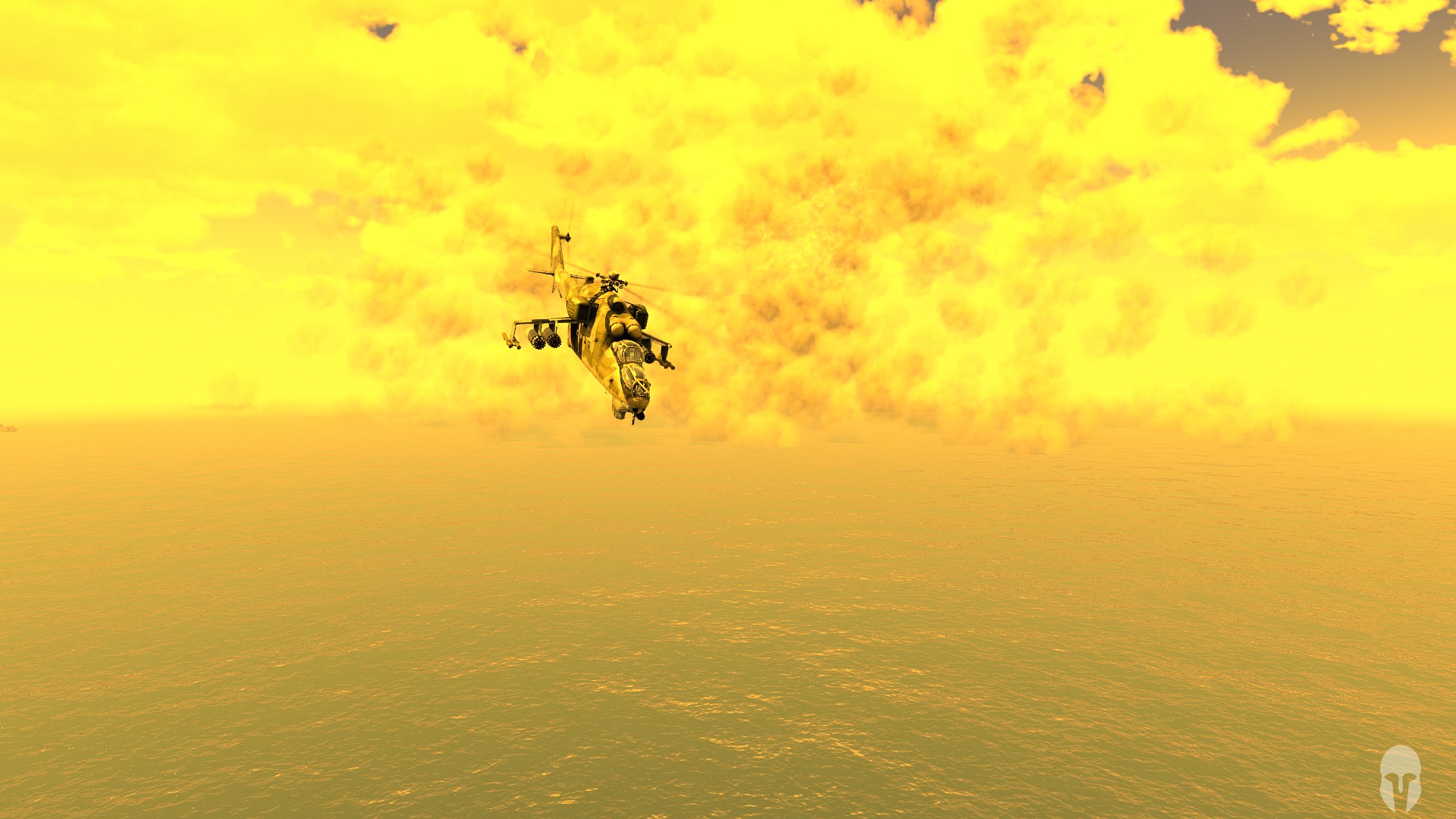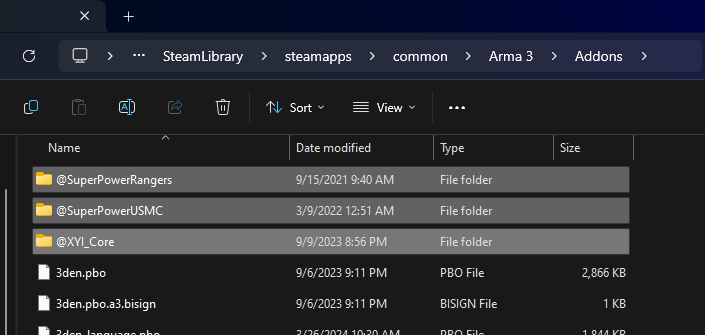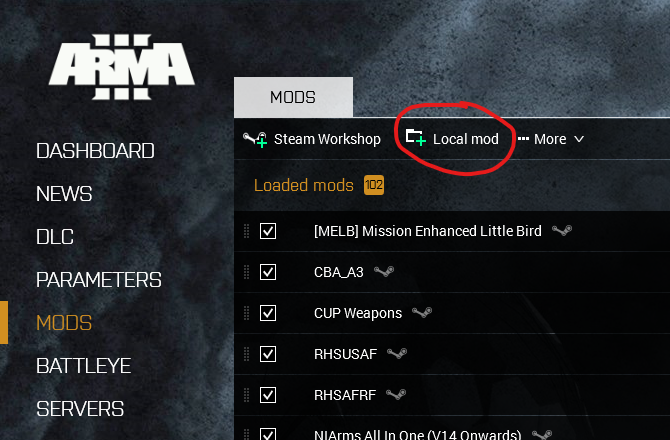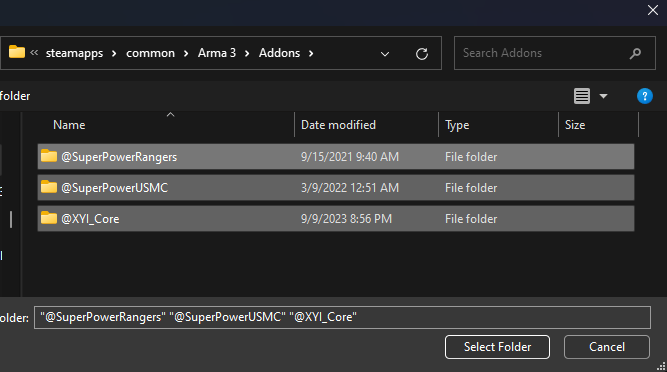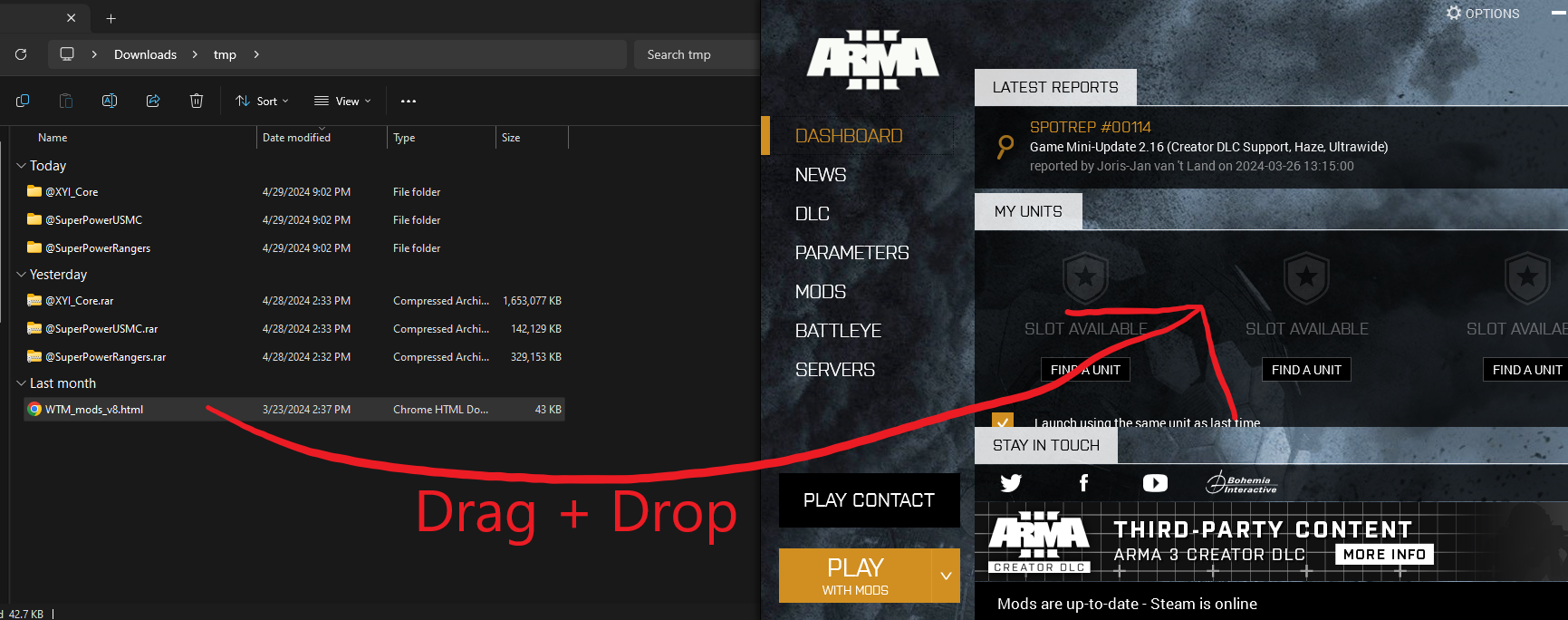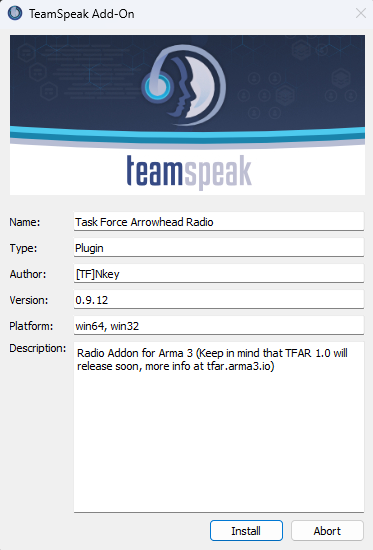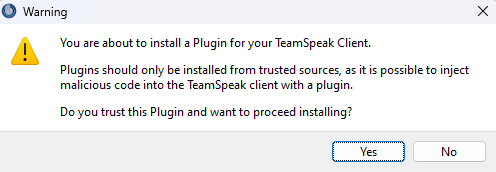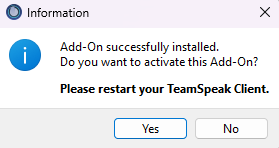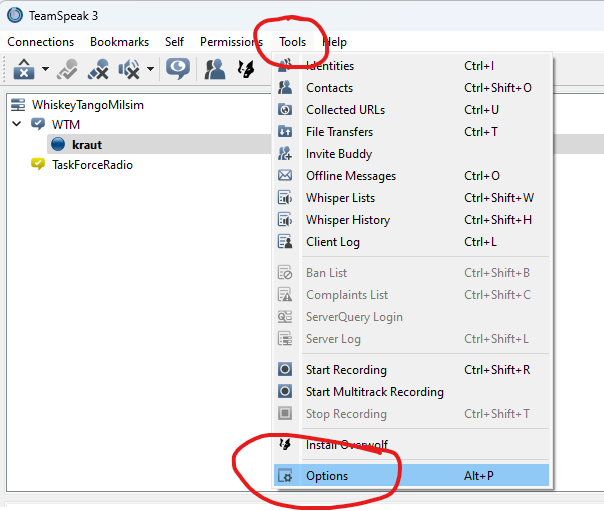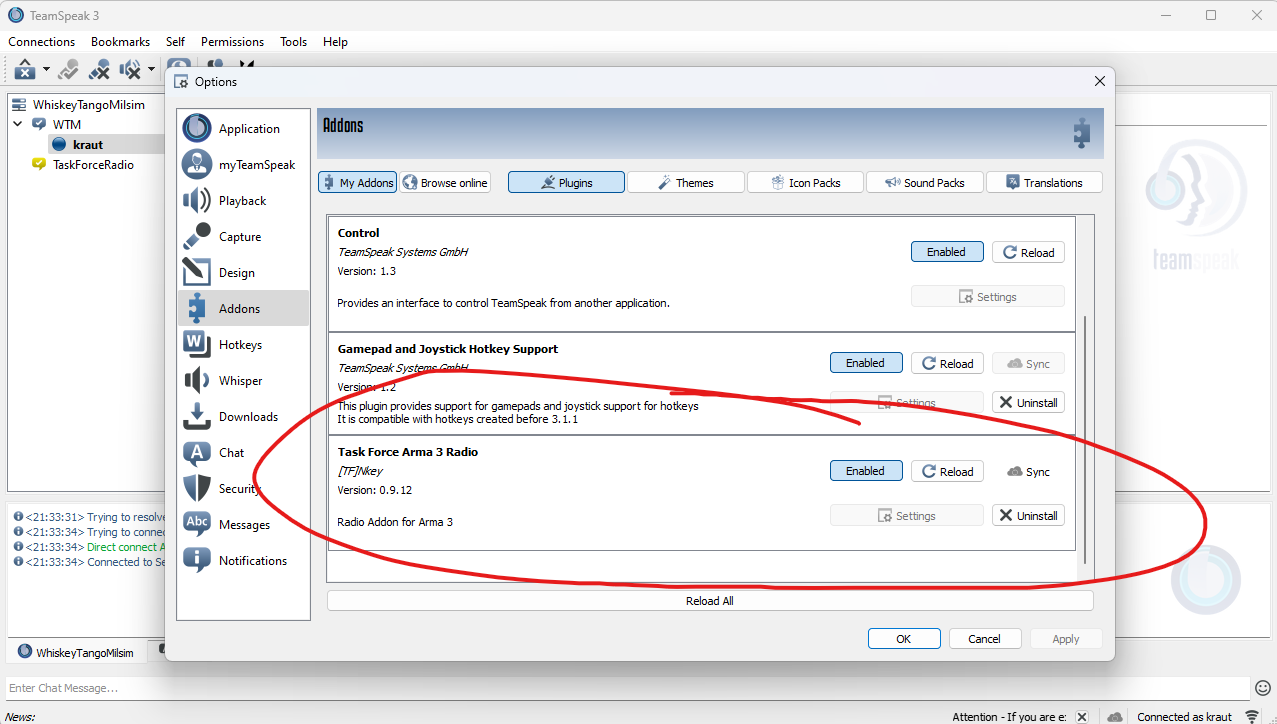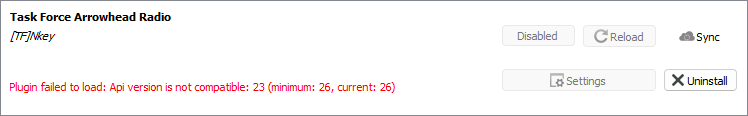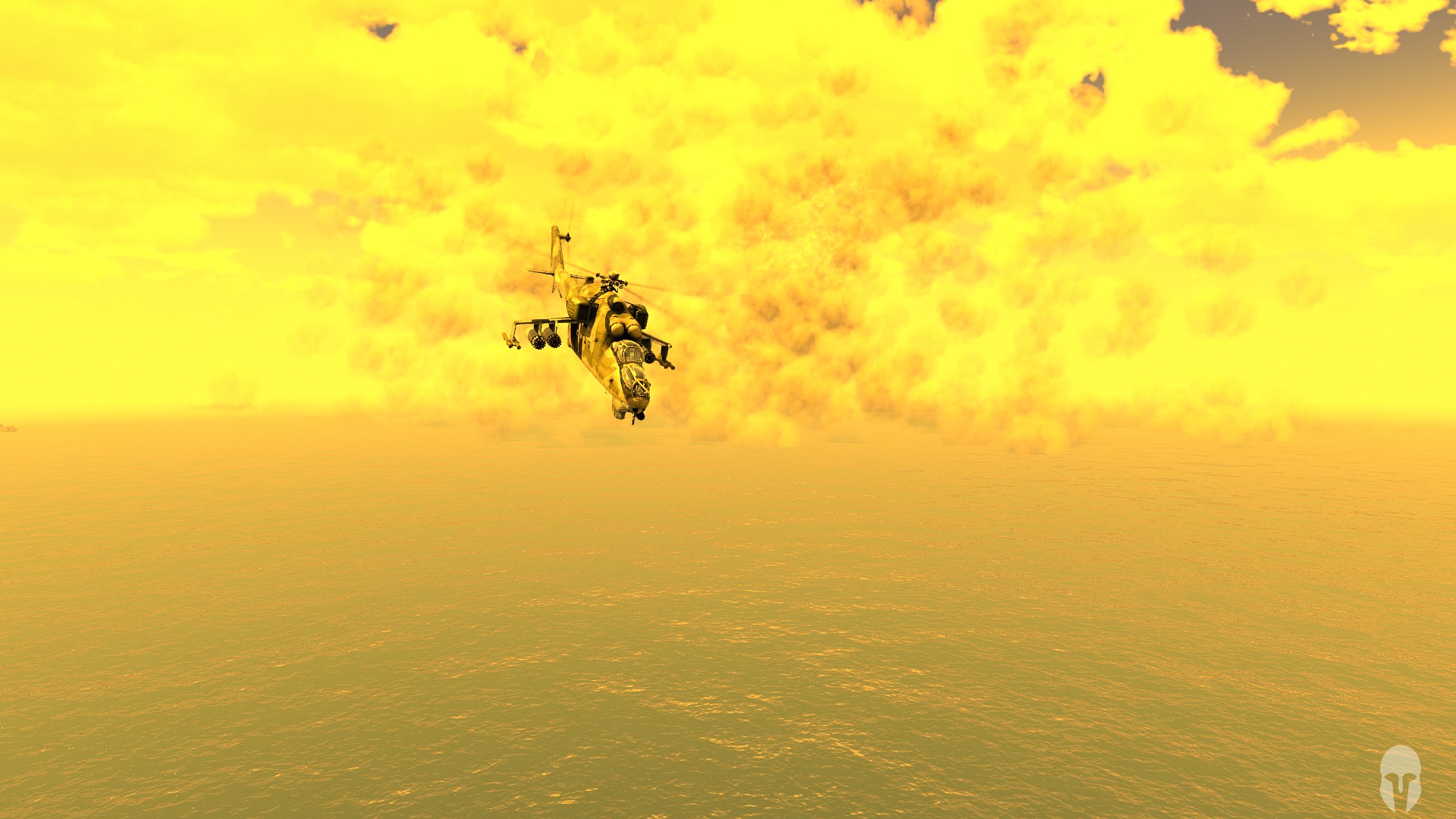How to install the needed mods
- Install SuperPowerRangers
- Install the modlist
- Install/setup TeamSpeak for TaskForceArrowheadRadio
Install SuperPowerRangers
- SuperPowerRangers is a mod which is not hosted on the Steam workshop, and thus requires manual installation.
- Download the three .rar files here
- Extract those files. You should end up with three folders (@XYI_Core, @SuperPowerUSMC, and @SuperPowerRangers).
- You can delete the .rar files after you extract the folders from them.
- Move those three "@" folders into "Arma 3/Addons/"
- Open your Arma 3 game folder (right click Arma 3 in Steam, Properties -> Installed Files -> Browse)
- Open the "Addons" folder
- Move those @ folders into the "Addons" folder
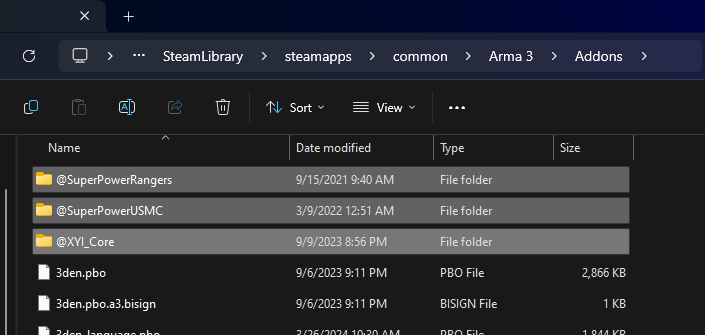
- Open the arma launcher and load them as local mods
- Launch Arma 3 from Steam
- Click "Local mod" near the top middle of the launcher
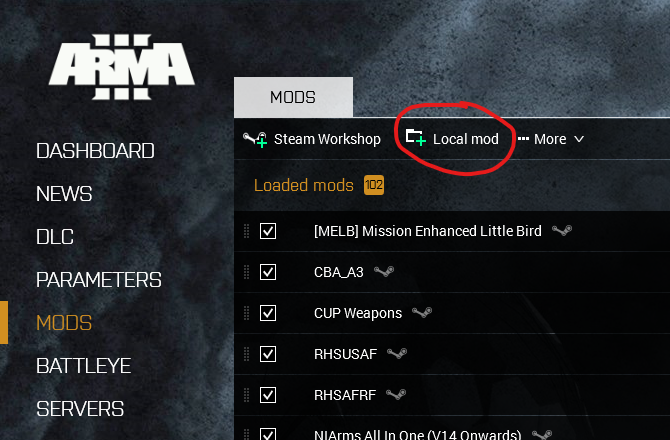
- Navigate to your "Arma 3/Addons" folder
- Select the three "@" folders you moved into "Arma 3/Addons/" (ctrl+click to select them all)
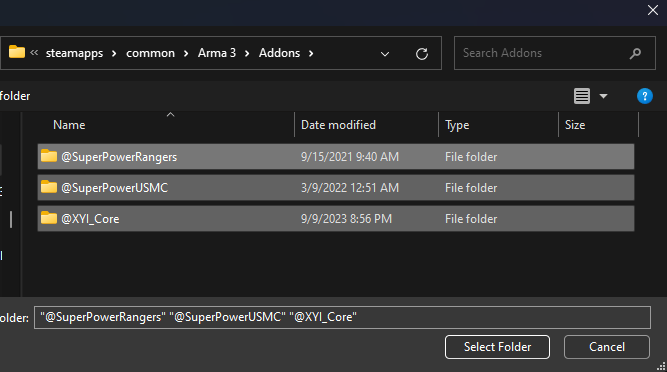
- Click "Select Folder"
- The Arma 3 launcher should load the mods.
Download and load the modlist
- Modlists are .html files.
Click here to download the latest modlist (WTM_mods_v8.html)
- To install a modlist, simply drag & drop the .html file into your Arma3 launcher (just anywhere in the launcher window, see below)
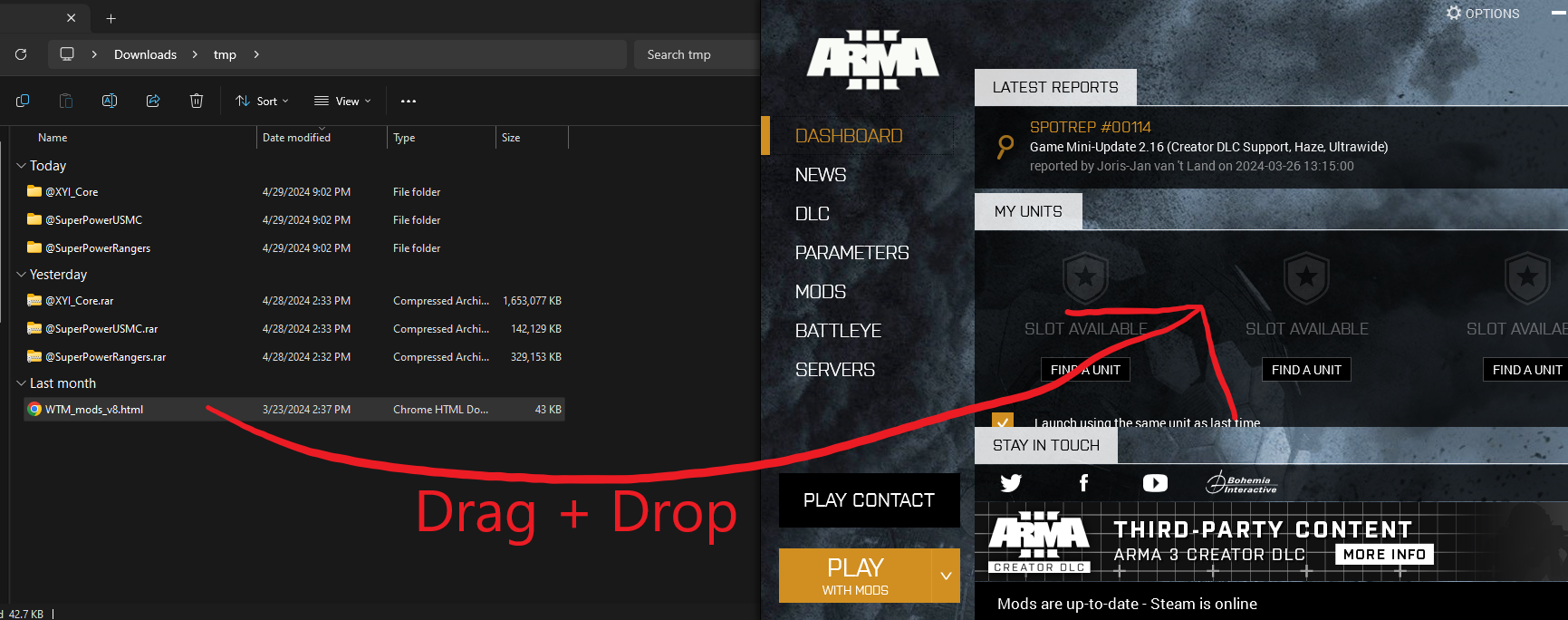
- The modlist should be saved as a preset, so if you want to load it again, select it with the "PRESET" dropdown menu at the top right of the Arma 3 launcher
Install TFAR
- Download the TFAR plugin here
- Double click the task_force_arrowhead.ts3_plugin file (run it). You should see this window:
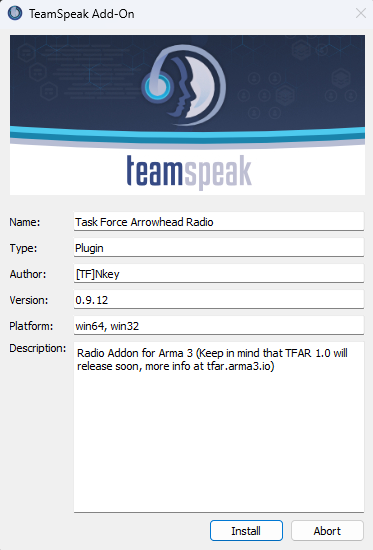
- Click "Install". You should see the window below. Hit "Yes"
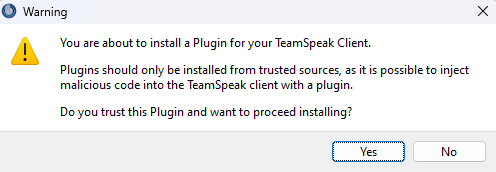
- Finally, in the next window, hit "Yes" to load the TFAR plugin.
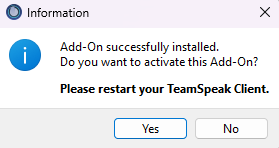
- Restart TeamSpeak. TFAR should be good to go at this point.
- To verify that TFAR is installed correctly, open TeamSpeak options
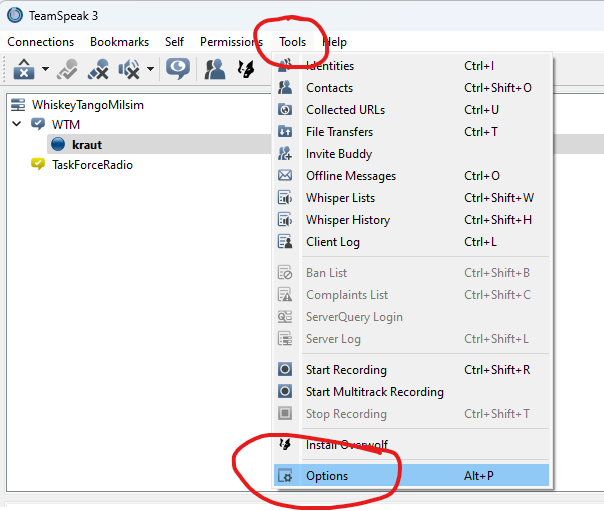
- Click the Addons tab. You should see this if it's working:
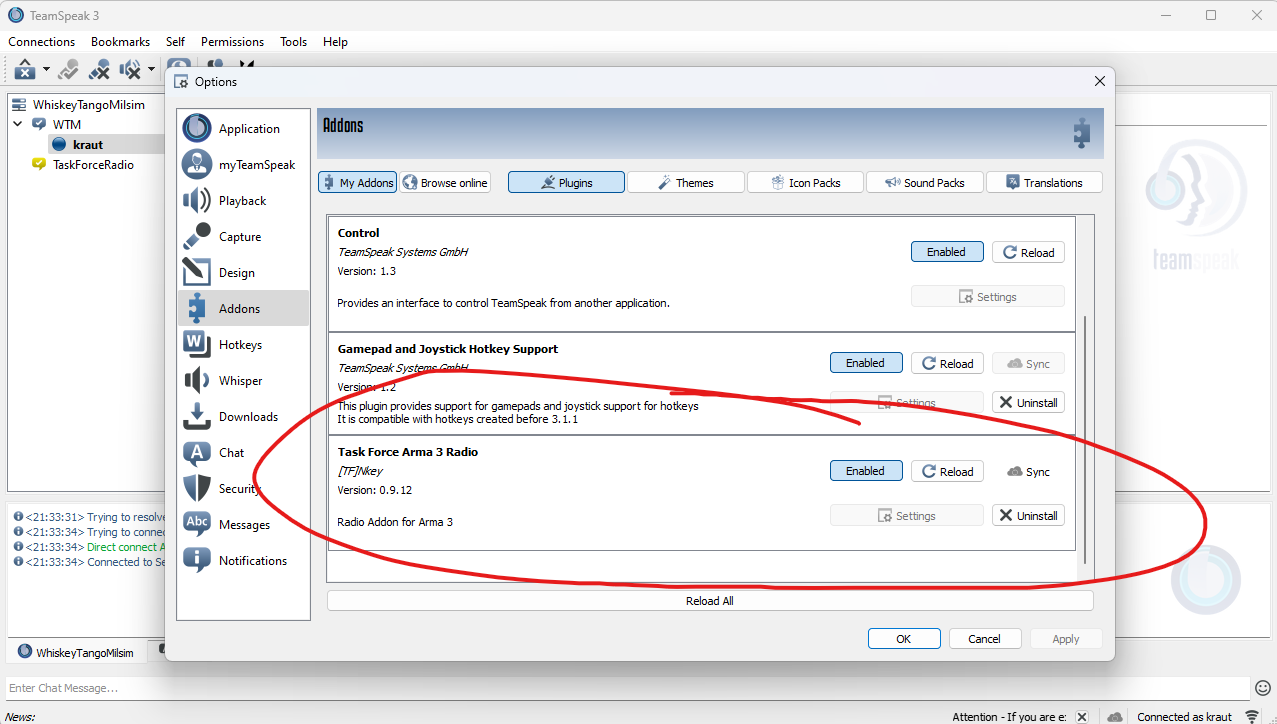
- You'll only see this error below if you have the wrong plugin installed (some versions of the plugin are incompatible with the latest Teamspeak version). If you see this, click uninstall, then go back to step 1.
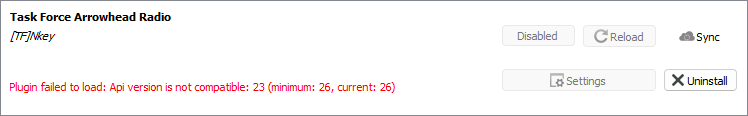
- That's it for TFAR installation!
- On game day, connect to the TeamSpeak server before you load ingame into the Arma server.
- As long as you're in the TeamSpeak server when you first spawn in, TFAR will work its magic.
- You'll hear "Channel Switched" and some radio beeps when you spawn in. That's TFAR. You're all set!
Did someone say gratuitous gloryshots?